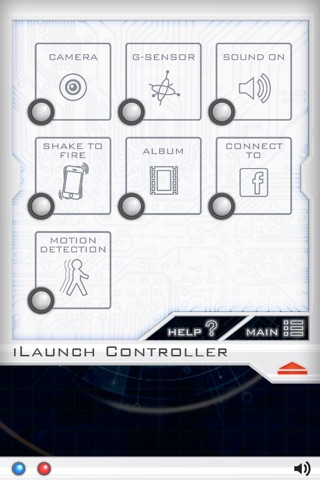iLaunch Controller app for iPhone and iPad
Developer: Dream Cheeky
First release : 02 Dec 2011
App size: 14.96 Mb
NOTE: To be able to use this app, you need a Dream Cheeky iLaunch Thunder. To find out where you can purchase an iLaunch Thunder, go to www.dreamcheeky.com.
Download the Dream Cheeky iLaunch Controller app to wirelessly control the iLaunch Thunder. This is the latest addition to the Dream Cheeky arsenal, designed to shoot missiles at all these pests who keep trying to ruin your day.
The iLaunch Controller app can be used after your iLaunch Thunder is paired to an iPod touch, iPhone, or iPad, via Bluetooth®.
Use the iLaunch Controller in Touch-Screen Mode or G-Sensor Mode.
In Touch-screen Mode:
• Place your finger on the screen and slide your finger up, down, left and right, to move the iLaunch Thunder in the corresponding direction.
• Hold your finger on the green target for a second to make the iLaunch Thunder fire one of its four foam missiles.
• If the “Shake to fire” option is enabled, you can also fire your iLaunch Thunder by shaking your iPod touch, iPhone, or iPad briefly.
In G-Sensor Mode:
• Tilt your iPod touch, iPhone, or iPad, or iPod touch forward, backward, to the left, or to the right, to move the iLaunch Thunder accordingly.
• Hold your finger on the green target for a second to make the iLaunch Thunder fire one of its four foam missiles.
This will definitely give you the winning hand in office warfare!